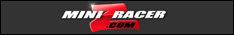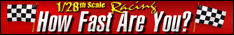Well after getting some help from a member on MZR. Thanks Hood.
It looks like I now have (and know how to use) the reverse setting that will work for the 2.4 boards. Basically what it does is sets the ABS on the controller so you
HOLD the reverse and the controller will wait for the correct amount of time an then kick the car into reverse. this will eliminate the need to wait again if you miss it. These are the settings that I use for all my 2.4 cars now. It hits reverse every time.

if any of you need help in how this works or adjusting it to your car, let me know and I'll help you out. (when you do go 2.4ghz

)
ET1 ST trim R3
ET2 TH trim 0
ET3 Brake 100
ET4 Travel 65
ET5 Off
Subtrim
St L or R (zero out the trim and use the subtrim to center the wheels) fine tune with trim.
Th F30
ABS
Width 60
Pos B20
Cycle 40
Delay 25
Duty Normal Centered
Th Speed
Speed 100
Position
Mode 1way
Th:Punch
F 0
B 0
Th:Curve
F 0
B 0
Th: Brake 50
Th:Highpoint 40 (adjust making sure you have full throttle)
Th: Preset (don't need to change if you don't want to)
ET1 Steering Trim
ET2 Th Trim
ET3 Brake
ET4 Travel
ET5 Off
Th:Accel
Width 0
Pos Low 5
Pos High 50
Cycle 97
ST:Speed
Speed Turn 60
Return 100
Position
Mode 1way
ST:Punch 0
ST: Curve -20 (this slows down your reaction time, adjust to your liking).
ST:Balance
L100
R100
ST:Travel 60 (lower # will mean you have to turn you wheel more, Higher # you wil have to turn wheel less).
Auto:Start Off
Reverse:
ST Normal
TH Normal
Trim Rate
ST 10
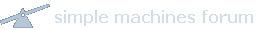


 Downloads
Downloads Demo articles
Demo articles